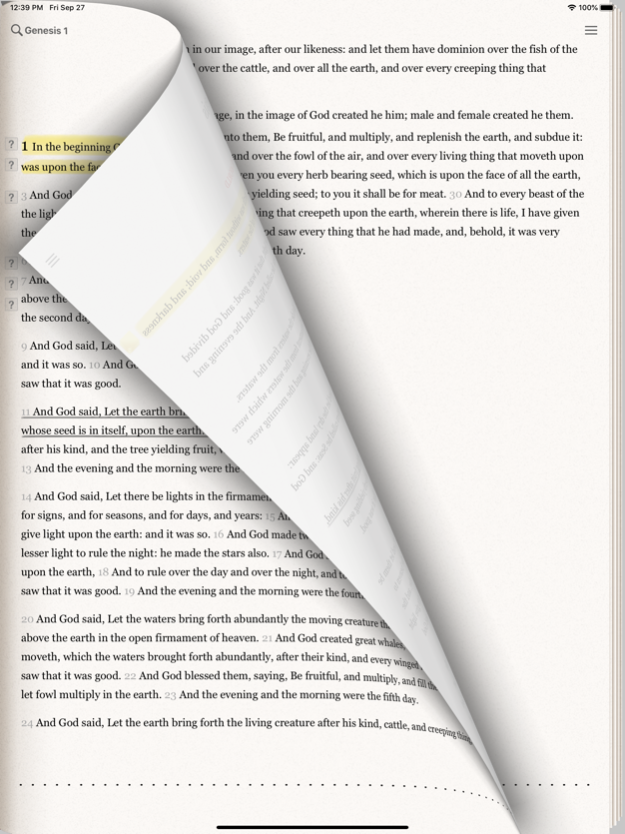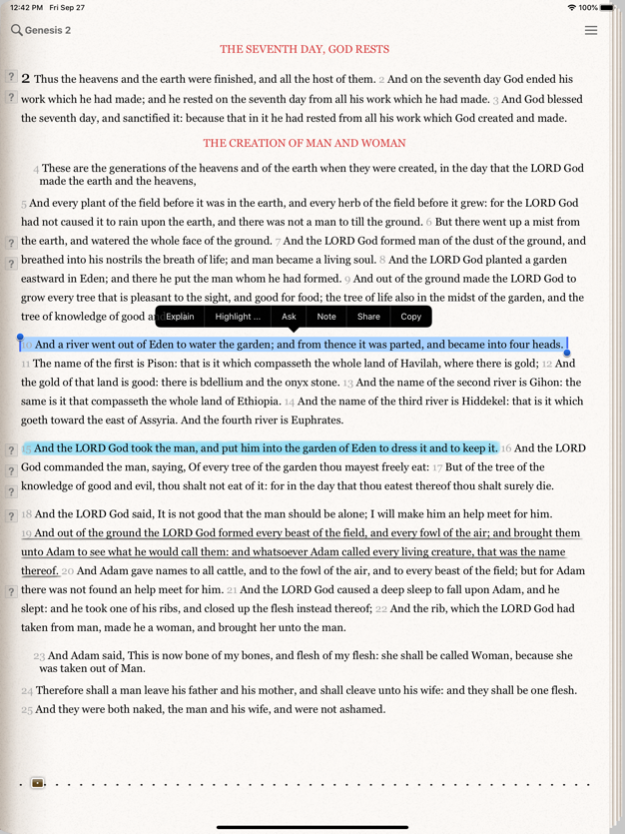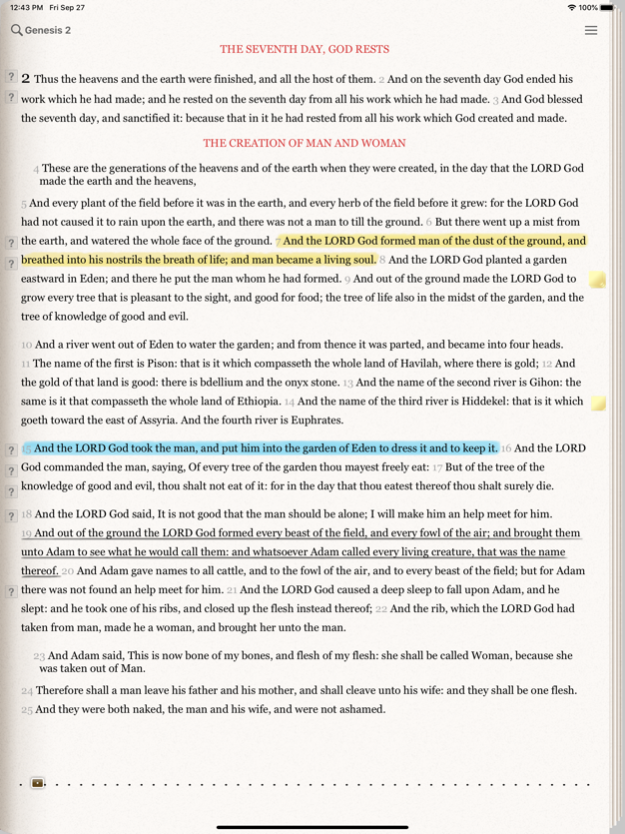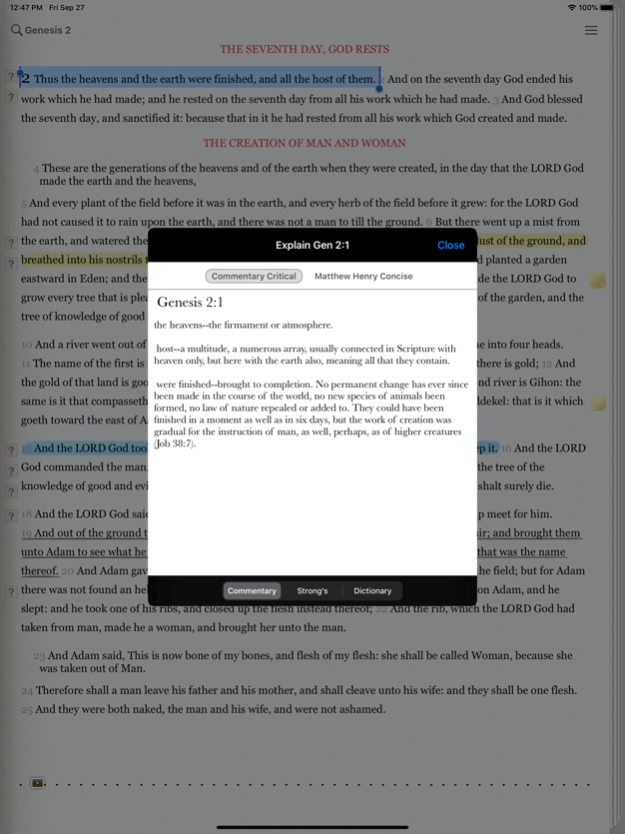The Bible by eBible.com 4.0.4
Continue to app
Free Version
Publisher Description
Super fast search and navigation. NIV, NKJV, KJV, ESV, NLT, Amplified, The Message and more. Get explanation with free 15-day trial to commentaries, dictionaries and Strong's concordance. Sync all your data to eBible.com.
eBible App Helps You Engage the Bible More
* Beautifully rendered page-flip simulates real book experience
* Journal notes and search them by keywords
* Highlight an entire verse or on individual words, like a real book
* Layer highlights on top of another including underlining
* Fastest navigation - type 'R' and see all books starting with R.
* Reading plans and devotionals to help you stay engaged
* Sync to the cloud - access all your data on our website (http://ebible.com) and other devices
* Study tools - concordances, commentaries and dictionaries (in-app purchase)
* 40+ Bible translations including New International Version (NIV), New King James Version (NKJV), English Standard Version (ESV), New Living Translation (NLT), The Message (MSG), Amplified (AMP), New American Standard Bible (NASB), King James Version (KJV) and more
Now includes over 10,000 answers to questions on the Bible, God and Christianity. See the most commonly asked questions next to verses you're reading. Read answers from our community.
Don't see what you need? Ask your question here on eBible and get help from real people!
What our users say:
“Best bible to read from. This is the most aesthetically pleasing bible to read from. Simple, smooth, and I like how you can scroll through a book and the titles of each section to find a story, event, or the account that you are looking for. Especially like the breakdown of Strong's number and definitions of each word in a verse which allows you to study the whole verse in one quick, convenient fatal sweep... and get cross references and Matthew Henry's take on it... all in one place! Awesome!” -- Seen003, Apr 9, 2012
“Excellent Bible App!!!! - I have used a number of the Bible apps available...and find this new version to be my favorite! What I really like: closest look/feel to a paper Bible (the fonts and layout is the most realistic I've seen), when highlighting a verse or section you get not only a "copy" function, but direct access to the commentaries, references to the Strong's concordance, and cross-references that make this Bible a really viable study tool, as well! Also, the Bible versions are robust enough for almost all users, with downloadable versions...Bottom-line...this Bible App has, IMHO, moved into the forefront in this category! At the price...who can say "no" to at least trying it, if not making it the one you go to for Bible reading and study!?!?” -- MacTombo, Nov 29, 2011
Feb 15, 2021
Version 4.0.4
*Misc bug fixes
About The Bible by eBible.com
The Bible by eBible.com is a free app for iOS published in the Reference Tools list of apps, part of Education.
The company that develops The Bible by eBible.com is Osprit Inc.. The latest version released by its developer is 4.0.4.
To install The Bible by eBible.com on your iOS device, just click the green Continue To App button above to start the installation process. The app is listed on our website since 2021-02-15 and was downloaded 45 times. We have already checked if the download link is safe, however for your own protection we recommend that you scan the downloaded app with your antivirus. Your antivirus may detect the The Bible by eBible.com as malware if the download link is broken.
How to install The Bible by eBible.com on your iOS device:
- Click on the Continue To App button on our website. This will redirect you to the App Store.
- Once the The Bible by eBible.com is shown in the iTunes listing of your iOS device, you can start its download and installation. Tap on the GET button to the right of the app to start downloading it.
- If you are not logged-in the iOS appstore app, you'll be prompted for your your Apple ID and/or password.
- After The Bible by eBible.com is downloaded, you'll see an INSTALL button to the right. Tap on it to start the actual installation of the iOS app.
- Once installation is finished you can tap on the OPEN button to start it. Its icon will also be added to your device home screen.